SAEAUT SMS Service 2.0.0
Screenshots of SAEAUT SMS Service
SAEAUT SMS Service Publisher's Description
It can be used for sending of information to customers, SMS marketing, managing of employees remotely, SMS voting, maintenance initialization, SMS tickets sending, the parking place and other services reservation and paying, resending e-mails as SMS, starting of various programes and scripts using SMS
SAEAUT SMS Service enables:
- Sending and receiving SMS messages via devices with a GSM modem.
- Cooperation with other applications via shared database file.
The core functionality is provided by application without user interface implemented as Windows Service. All necessary settings are provided by delivered Configurator application which is also able to function as client application enabling editing and sending of SMS. Another visually alike client application is installable on other computers in the LAN.
Main features:
- Sending SMS message created and saved to the shared database by a client application.
- Receiving SMS message and saving to the shared database for usage by client applications.
- It uses PDU format for message transfer to the GSM modem.
- It communicates with client applications using database file in MS Access format (other databases on demand).
- It is tested with couple of GSM modems and GSM services providers.
Delivered software package (SMS server, Configurator, desktop client) can be used:
- As complete stand alone application for sending /receiving SMS using our example desktop from your computer or another computer in LAN.
- With our example web client application for writing SMS in web browser, sending it from your web server to the SMS recipient.
- With your client application which cooperates with SAEAUT SMS service.
- With another our application OpcDbGateway for complex condition based SMS messaging.
Sending SMS to defined group of recipients
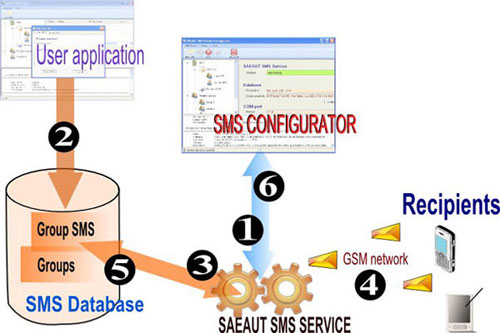
Sending SMS to defined user group:
- The user sets desired configuration of the SMS service through the configuration application:
- Path to database
- Serial port of connected GSM modem
- SIM card specific settings
- Using client application, the user creates new SMS messages and stores it to the database. The SMS must contain:
- Recipient group number
- SMS message text
- SMS creation date
- If SAEAUT SMS Service finds a new SMS to send, it loads all recipients from the given group.
- When the SMS is ready for processing, it is sent to specified phone number(s).
- The delivery report/confirmation is stored in the database after the SMS is delivered.
- The operation results (sending, delivering of SMS) is written in the Event log and shown in the SMS Configurator window.
Sending SMS to a specified phone number
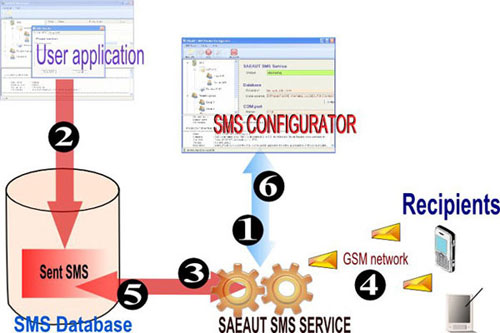
Sending user-defined SMS message:
- The user sets desired configuration of the SMS service through the configuration application:
- Path to database
- Serial port of connected GSM modem
- SIM card specific settings
- With the help of client application the user creates new SMS messages and stores it in the database. The SMS must contain:
- Recipient group number
- SMS message text
- SMS creation date
- If SAEAUT SMS Service finds a new SMS to send, it checks if it contains all required data.
- When the SMS is ready for processing, it is sent to specified phone number(s).
- The delivery report/confirmation is stored in the database after the SMS is delivered.
- The operation results (sending, delivering of SMS) is written in the Event log and shown in the SMS Configurator window.
Receiving SMS
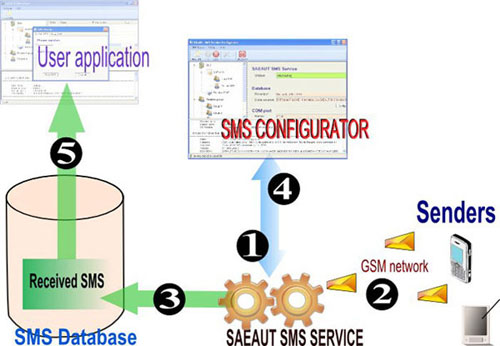
Receiving SMS message:
- The user sets desired configuration of the SMS service through the configuration application:
- Path to database
- Serial port of connected GSM modem
- SIM card specific settings
- SAEAUT SMS Service loads the SMS message from the GSM modem.
- Delivered SMS is stored in the database.
- The delivery report/confirmation is stored in the database after the SMS is delivered.
- The client application can import the SMS message and process it.
Look for Similar Items by Category
Feedback
- If you need help or have a question, contact us
- Would you like to update this product info?
- Is there any feedback you would like to provide? Click here
Popular Downloads
-
 Kundli
4.5
Kundli
4.5
-
 Macromedia Flash 8
8.0
Macromedia Flash 8
8.0
-
 Cool Edit Pro
2.1.3097.0
Cool Edit Pro
2.1.3097.0
-
 Hill Climb Racing
1.0
Hill Climb Racing
1.0
-
 Cheat Engine
6.8.1
Cheat Engine
6.8.1
-
 Grand Theft Auto: Vice City
1.0
Grand Theft Auto: Vice City
1.0
-
 Grand Auto Adventure
1.0
Grand Auto Adventure
1.0
-
 Tom VPN
2.2.8
Tom VPN
2.2.8
-
 HTML To PHP Converter
6.0.1
HTML To PHP Converter
6.0.1
-
 Zuma Deluxe
1.0
Zuma Deluxe
1.0
-
 Netcut
2.1.4
Netcut
2.1.4
-
 Windows XP Service Pack 3
Build...
Windows XP Service Pack 3
Build...
-
 Vector on PC
1.0
Vector on PC
1.0
-
 Minecraft
1.10.2
Minecraft
1.10.2
-
 Ulead Video Studio Plus
11
Ulead Video Studio Plus
11
-
 PhotoImpression
6.5
PhotoImpression
6.5
-
 Street Fighter 3
1.0
Street Fighter 3
1.0
-
 Auto-Tune Evo VST
6.0.9.2
Auto-Tune Evo VST
6.0.9.2
-
 Iggle Pop
1.0
Iggle Pop
1.0
-
 C-Free
5.0
C-Free
5.0

